Debugging the PEBKAC Issue
Naturally, with the flexibility that CCI offers, there will be hiccups here or there. This page aims to help you figure out what went wrong, and where.
Unfortunately, CCI was not built with debugging in mind. As such, debug functions are lackluster. What can be offered, however, are two simple tools: The LogArgsCondition and the Dump Events functions. We will not talk about Debug Mode here, that is explained here.
The Log Args Condition
Erroneously named, this condition is more akin to a “Log Variables Condition”. To use this, you first need the Java Console open, as this conditions spits out the information there. You’ll have to look up how to open this console for your specific launcher, I’m afraid.
How it works
The LogArgsCondition, when triggered, collects all of the Global Variables and Local Variables and puts them into the Java Console. As the Event Viewer only shows you variables after the Event has been processed, this lets you see how the variables change as Conditions and Outcomes change them.
To use this in within the Outcomes block, use a ConditionalOutcome.
Dump Events
In the Event Viewer, there is a button called Dump Events.
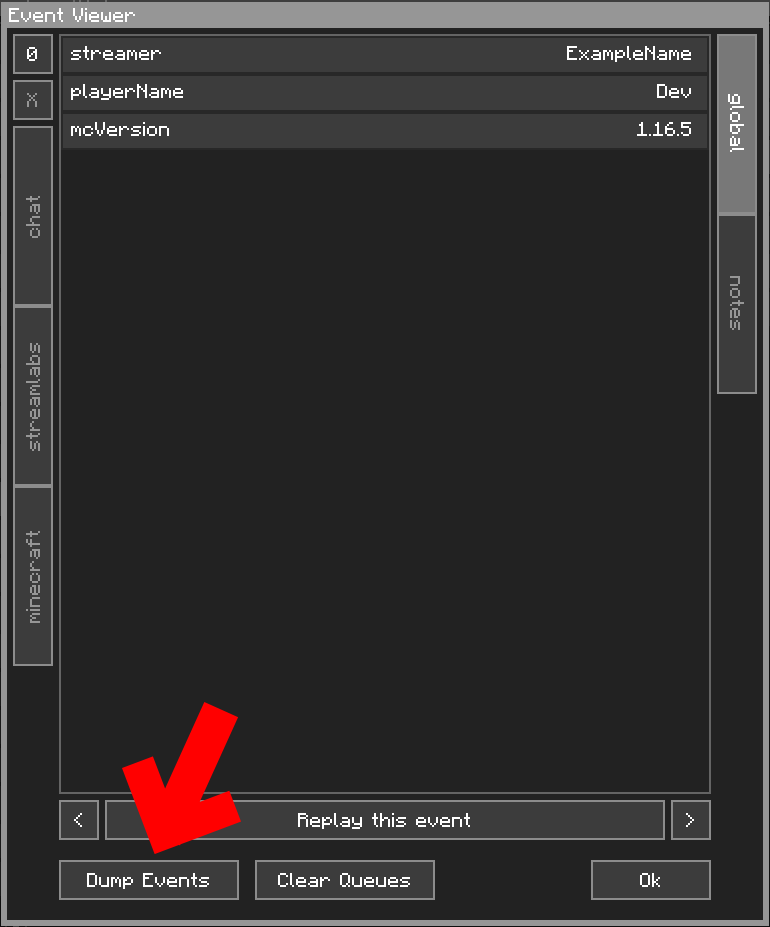
Clicking on this button dumps the variables of all cached Events, for all the socket layers connected at the time, into a dump.json file, in your profile folder. However, this function was made pre-dating the CCI Editor, so what this essentially does is serialises what you can see in the Event Viewer.
| Reminder |
|---|
Only Events that pass through Configuration’s for filter will appear here. To capture every Event, have a Configuration with a for type set to null. |