Finding Your YouTube Chat Channel ID
| Protip |
|---|
| YouTube Chat support is a little special. You need to first generate an API key from Google. |
Google API Key
YouTube Chat support first requires an API key. This is a one time set up. If you already have an API key, skip to getting the channel name.
- Go to this URL, and read the
Before you startsection. Follow steps 1 - 3. Step 4 is optional but helpful as CCI also uses JSON.
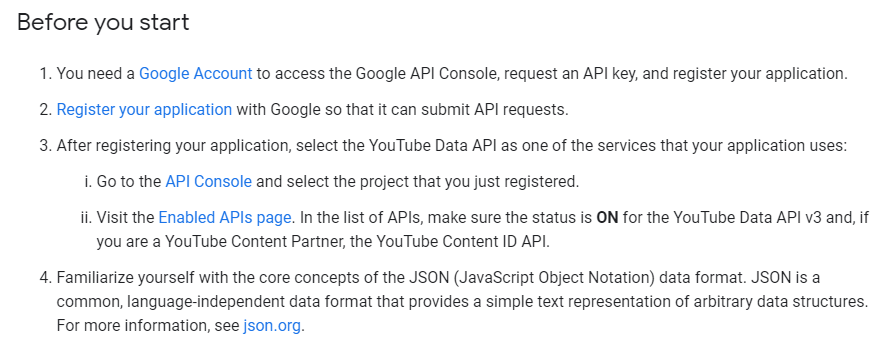
- Go back to Step 2 and click on the
Register your application, then find the URL to open yourCredentials page, or open it directly from Google Cloud’s APIs and Services page. You should see something similar to this image. Copy out the key.
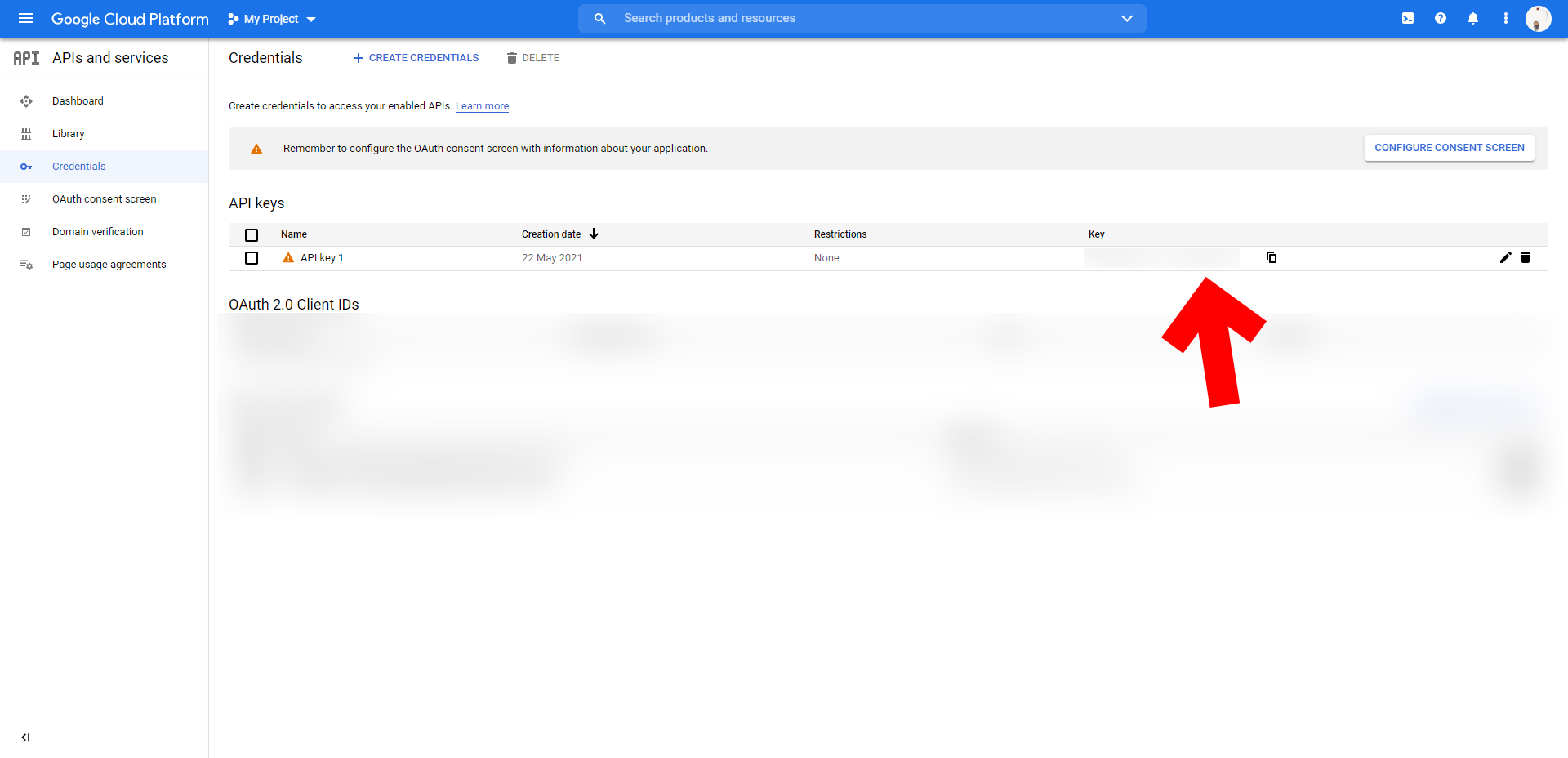
- Open CCI’s mod config file in
/config/contentcreatorintegration/in your Minecraft install and find thegoogleApiKeyfield in thesocketcategory. Put the key you copied there. Don’t forget the quotes.
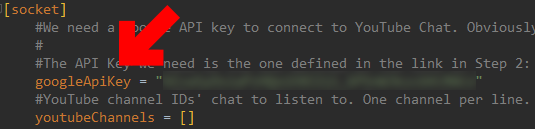
YouTube Channel Name
- Go to the channel which chat you want to listen to. (Alternatively, click on your profile picture in the top right and click
Your channelin the dropdown)
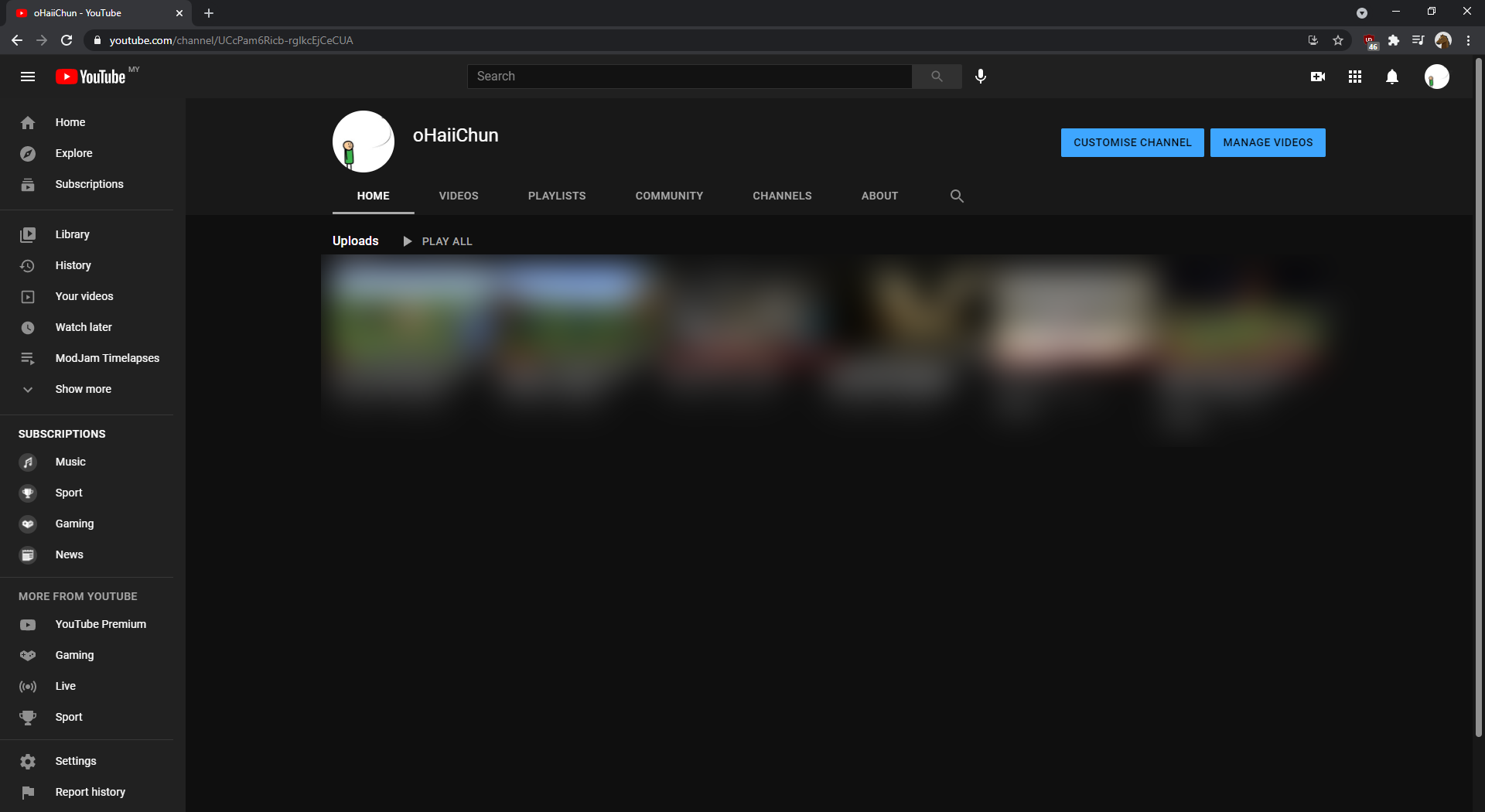
2. In the URL, copy out the channel ID. It’s the part that starts with UC. If the URL points to youtube.com/user/<user>, that is fine too, but we’d prefer you find the channel ID. This is what CCI needs.
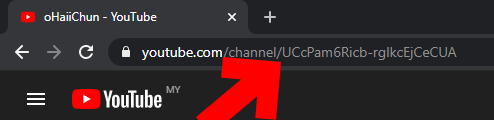
| Trivia |
|---|
| I tested this by using Al Jazeera’s news broadcast video. Their chat was…interesting. |