Finding Your Twitch Chat Key
| Protip |
|---|
| If you needed help with this, all I can say is, good luck. |
- Go to the channel which chat you want to listen to.
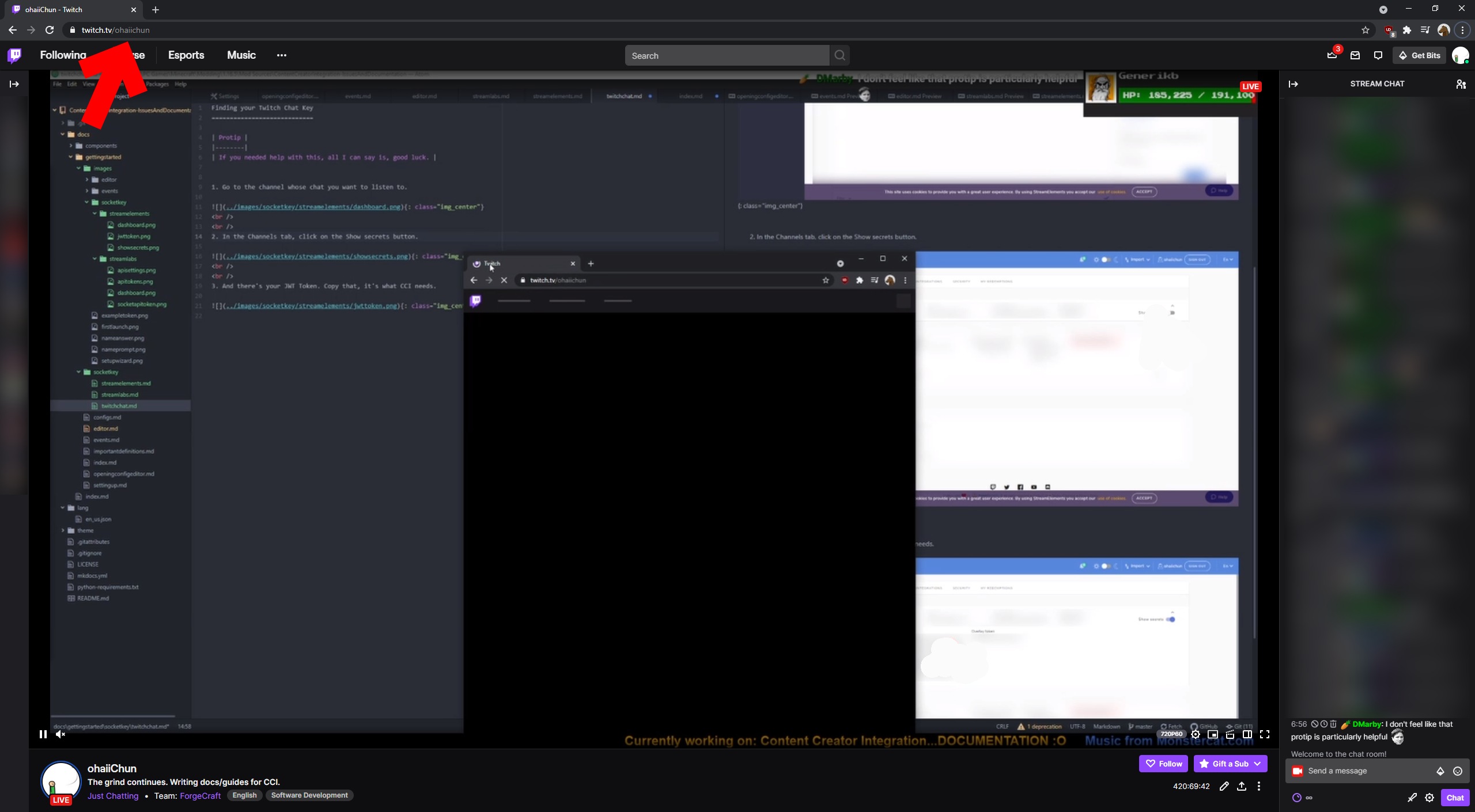
2. In the URL, copy the bit that’s after twitch.tv/. If there is a ? like ?referrer=raid, remove everything after the ?, including the ?. Just the channel name is what CCI needs.
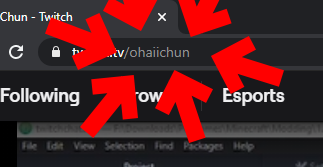
Please don’t literally copy ohaiichun. That’s my channel name. Go find your own.
Advanced
If you also have an OAuth token with chat:read and chat:edit scopes, you can append them to the channel name with a :. Eg: ohaiichun:<oauth_token>.